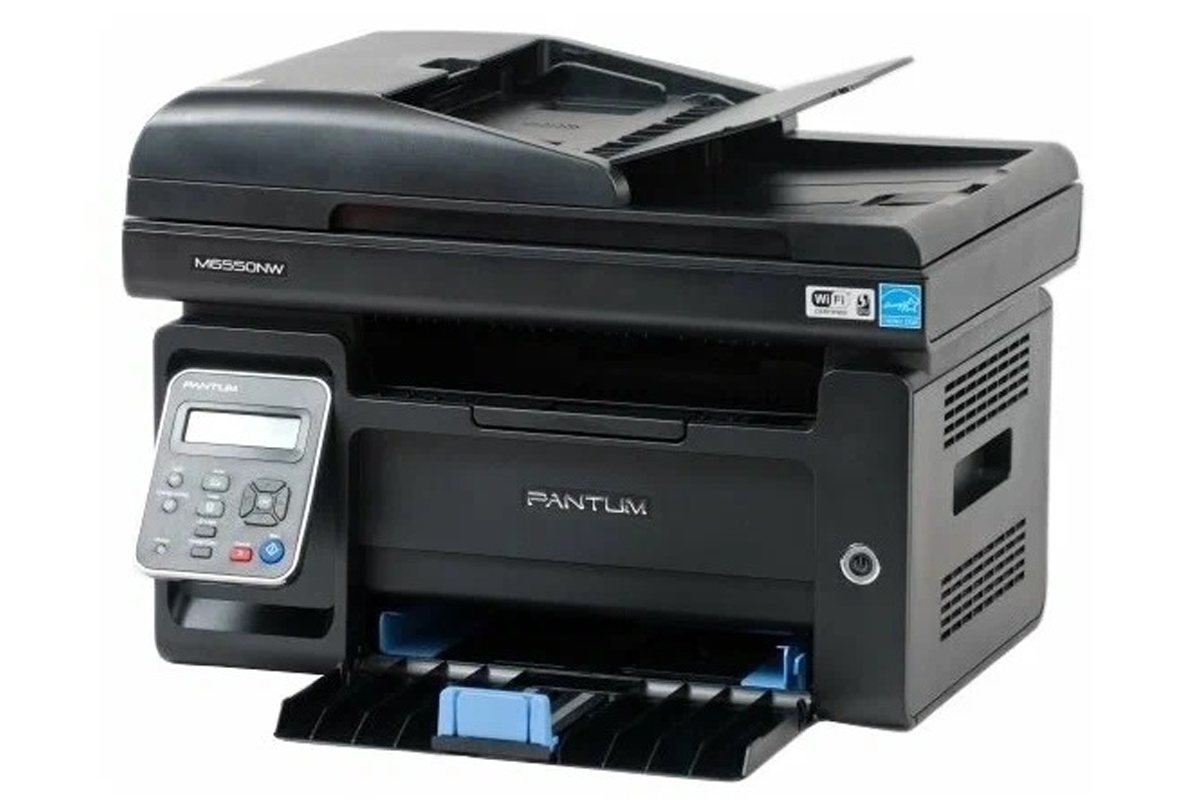
Title: Improving Office Efficiency: Exploring Copiers and Multifunction Devices
In today's fast-paced office environment, copiers and multifunction devices play a key role in streamlining document management processes and improving overall productivity. These versatile devices offer a wide range of functionality, including printing, copying, scanning and faxing, making them essential tools for today's workplaces. In this discussion, we'll look at copier and multifunction printer options, highlighting their key features and capabilities that will help businesses make informed decisions when choosing the right device for their office needs.
Understanding copiers and multifunction devices:
-
Copiers:
- Copiers, also known as copiers or copiers, are special devices designed specifically for making duplicate documents.
- They use xerographic technology to quickly and efficiently create high-quality copies, typically using toner and electrostatic charges to transfer images to paper.
- Copiers come in a variety of sizes and configurations, ranging from desktop models suitable for small offices to large floor-standing machines for high-volume copying.
- While traditional copiers focus solely on copy functionality, modern copiers often include additional functions such as scanning, printing, and faxing, blurring the lines between copiers and multifunction devices.
-
Multifunction devices:
- Multifunction devices, also known as multifunction printers (MFPs) or all-in-one printers, combine the functionality of several office devices into a single integrated device.
- In addition to copying, multifunction devices typically offer printing, scanning, and faxing capabilities, providing a complete document management solution.
- Multifunction devices use advanced technologies such as laser or inkjet printing, flatbed or sheet-fed scanning, and digital faxing to produce high-quality results across a variety of tasks.
- They are available in a variety of configurations, including desktop models for small offices, floor-standing units for busy work spaces, and portable models for mobile workstations or remote sites.
Main functions and features:
-
Seal:
- Copiers and multifunction devices have printing capabilities that allow users to create high-quality prints of documents, reports, presentations, and other materials.
- They support a variety of print media types, sizes, and formats, including standard paper, envelopes, labels, and cardstock.
- Print speed varies by product model and configuration, with higher speeds suitable for high-volume printing.
-
Copy:
- Both copiers and multifunction devices excel at document copying, allowing you to copy printed or handwritten materials quickly and efficiently.
- They support features such as the automatic document feeder (ADF), two-sided copying (automatic two-sided copying), and image enhancement options for optimal copy quality.
- Copy speeds vary depending on device specifications and settings, with higher speeds ideal for offices with high copying requirements.
-
Scan:
- Scanning capabilities are essential for converting physical documents into digital format, making it easier to store, search, and share information.
- Copiers and multifunction devices support scanning of documents, photos and other media, with flatbed or sheet-fed scanning capabilities depending on the device model.
- They offer features such as optical character recognition (OCR), color or grayscale scanning, and customizable scanning options for optimal flexibility and ease of use.
-
Sending a fax:
- Faxing remains a common communication method for quickly and securely transmitting documents and messages.
- Many copiers and multifunction devices have built-in fax capabilities, allowing users to send and receive faxes directly from the device without the need for a separate fax machine.
- Fax sending features can include speed dial, fax broadcast, fax forwarding, and fax to email for added convenience and efficiency.
Choosing the right device for your office:
-
Assess Your Needs:
- Identify document management requirements for your office, including printing, copying, scanning and faxing.
- When evaluating copier and multifunction device options, consider factors such as document volume, frequency of use, space limitations, and budget considerations.
-
Rate the features and capabilities:
- Evaluate the features of different copier and multifunction machine models to ensure they meet your office's specific needs.
- When comparing devices, consider factors such as print and copy speeds, scan resolution, paper handling capabilities, and connectivity.
-
Consider total cost of ownership:
- Consider the total cost of ownership, including the initial purchase price, ongoing maintenance costs, and supplies such as toner, ink, and paper.
- Estimate the cost of printing and copying per page to assess long-term affordability and budget implications.
-
Check out the manufacturer's reputation and support:
- Select copiers and multifunction devices from reputable manufacturers known for quality, reliability and excellent customer support.
- Research manufacturer warranties, service agreements, and support options to ensure prompt assistance with technical problems or maintenance requirements.
In conclusion, copiers and multifunction devices are essential tools for managing office documents, offering printing, copying, scanning and faxing capabilities in one integrated device. By understanding the key features and capabilities of these devices and assessing the specific needs of your office, you can choose the right device that will improve efficiency, productivity and collaboration in your workplace. Whether you choose a dedicated copier or an all-in-one, choosing a reliable and versatile solution will ensure seamless document management and streamlined workflow in your office.






