
Criteria for choosing a power supply for a gaming computer
Introduction
The power supply unit (PSU) is a critical component of any gaming computer. It provides the necessary power to all components, ensuring stable and reliable operation. When choosing the right power supply, there are several factors to consider, including power, efficiency, form factor, and more. This article will walk you through the key criteria for choosing a power supply for your gaming PC to ensure optimal performance and longevity.
1. Understanding Power Supply Specifications

1.1. Power
Wattage is the total amount of energy that the power supply can provide. To determine the appropriate wattage, calculate the total power consumption of all components in your system. This includes the CPU, GPU, motherboard, RAM, storage devices, and peripherals. For gaming PCs, a power supply of at least 600 W is generally recommended, but high-end systems with powerful GPUs may require 750 W or more.
1.2. Efficiency Rating
A power supply's efficiency rating tells you how efficiently it converts AC power from the utility into DC power for your components. Efficiency is measured by the 80 PLUS certification system, with ratings ranging from 80 PLUS Standard to 80 PLUS Titanium. Power supplies with higher efficiency generate less heat, reduce power consumption, and often have a longer lifespan. For gaming PCs, an 80 PLUS Gold rating or higher is ideal.
1.3. Modular versus non-modular
Power supplies come in three main types: non-modular, semi-modular and fully modular. Non-modular power supplies have all the cables connected at all times, which can lead to clutter. Semi-modular power supplies have multiple, removable cables, while fully modular power supplies allow you to connect only the cables you need, providing better cable management and airflow.
2. Key criteria for choosing a power source
2.1. Reliability and brand reputation

Choose a power supply from a reputable brand known for reliability and quality. Brands like Corsair, Seasonic, EVGA and Cooler Master have a strong reputation in the market. Reading reviews and checking user reviews will help ensure you choose a reliable device.
2.2. Power reserve
Make sure your power supply has sufficient capacity for future upgrades. A good rule of thumb is to have at least 20-30% more power than your current system requires. This allows you to use additional components and overclock without stressing the power supply.
2.3. Connectors and compatibility
Make sure the power supply has the correct connectors for your components. This includes the main 24-pin motherboard connector, CPU power connectors (4+4 pin or 8 pin), PCIe connectors for GPUs, SATA connectors for storage devices, and Molex connectors for other peripherals. Check your motherboard and GPU manuals to confirm compatibility.
2.4. Form factor
The form factor of the power supply must match your PC case and motherboard. The most common form factor is ATX, but smaller builds may require SFX or other compact form factors. Make sure the power supply is sized correctly for your case, especially if you have a compact or custom case.
2.5. Cooling and noise level

Power supplies with good cooling solutions, such as high-quality fans and heatsinks, help maintain optimal temperatures and reduce noise levels. Look for power supplies with efficient cooling designs and low noise levels. Some high-end power supplies offer semi-passive or fanless modes, where the fan runs only under heavy loads, reducing noise levels during light use.
3. Additional Considerations

3.1. Warranty and support
A longer warranty period is a good indicator of the quality of the power supply and the manufacturer’s confidence in its product. Look for power supplies with at least a 5-year warranty, with some high-end models offering warranties of up to 10 years or more. Reliable customer support is also important in case any problems arise.
3.2. Aesthetic preferences
If aesthetics are important to you, pay attention to the appearance of the power supply and its cables. Some power supplies come with customizable RGB lighting and sleeved cables to match the color scheme of your build. Modular power supplies also provide cleaner cable management, improving the overall look of your build.
3.3. Budget
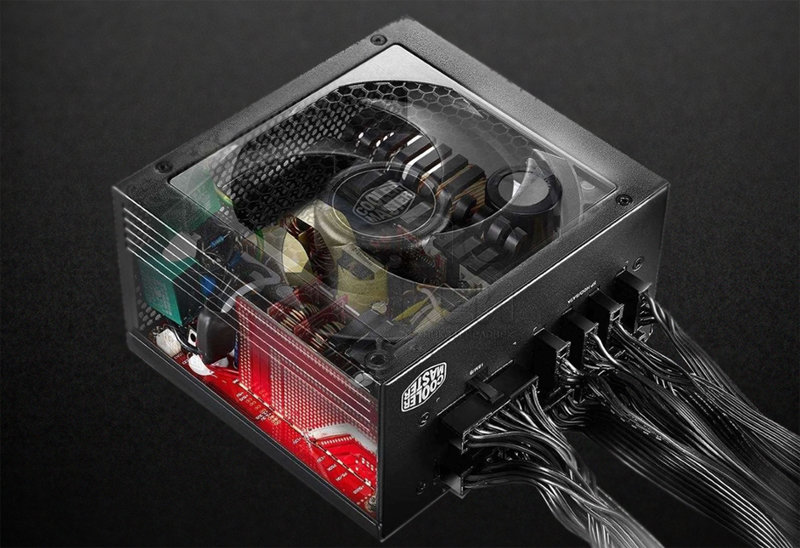
While it's tempting to cut costs on your power supply, investing in a high-quality unit can save you from potential problems and replacements down the road. Balance your budget so you don't compromise on essential features and reliability.
Conclusion
Choosing the right power supply for your gaming PC is critical to ensure stable and reliable performance. By taking into account factors such as power, efficiency, modularity, reliability and compatibility, you can choose a power supply that suits your needs and supports future upgrades. Investing in a high-quality PSU from a reputable brand will help protect your components and ensure trouble-free gaming for years to come.






