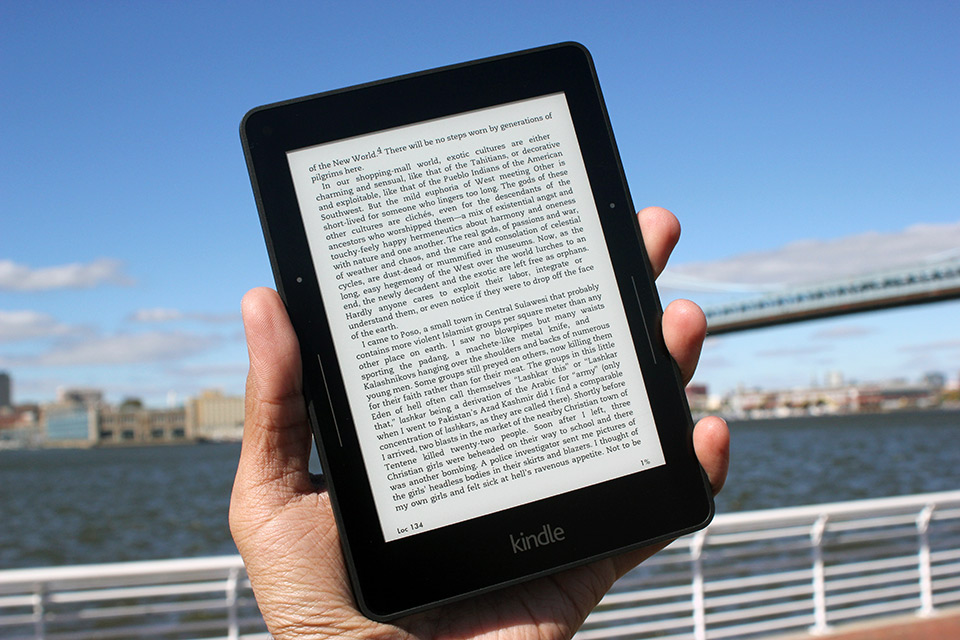
E-Books for Seniors: Convenient Options
E-books have changed the way people of all ages read and access information. For older adults, e-readers offer a number of convenient options that can improve their reading experience and access to literature. In this guide, we'll look at how e-books benefit older readers and give tips on how to make the most of this digital format.
Why e-books for seniors?
E-books have gained popularity among older readers for several good reasons:
1. Setting font size and style
Many e-book readers and reading apps allow users to customize the font size, style, and background color. This feature is especially valuable for older adults who may have visual impairments or prefer larger, easier-to-read text.
2. Accessibility Features
E-books often come with special features such as text-to-speech. This allows older adults with vision or reading problems to listen to a book, providing an alternative and accessible reading experience.
3. Mobility
E-books can be carried on one device, such as a tablet or e-reader, which is much easier and more convenient than carrying regular books. Seniors can have an entire library at their fingertips, whether at home or while traveling.
4. Adjustable lighting
E-readers with built-in backlighting allow older adults to read in a variety of lighting conditions, making it easier to read a book in different environments.
5. Ease of purchase
E-books can be conveniently purchased and downloaded directly to your device, eliminating the need to visit a brick-and-mortar bookstore or library.
Tips for older people on using e-readers
Here are some helpful tips for seniors on how to get the most out of e-books:
1. Choose devices suitable for older people
Choose e-readers or tablets with a user-friendly interface and large screens. Many e-readers are designed with older adults in mind, offering intuitive navigation and special features.
2. Review accessibility settings
Use accessibility settings to customize your reading experience. Adjust the font size, background color, and enable text-to-speech if necessary.
3. Learn basic device operations
Learn basic device operations, such as turning pages, adjusting brightness, and accessing your e-book library. Many devices offer online manuals or user manuals for guidance.
4. Use digital libraries
Explore e-libraries and e-book collections from reputable sources. Public libraries often offer e-books for borrowing, allowing seniors to access a wide range of titles for free.
5. Join e-book clubs
Consider joining an e-book club or online reading group. This can provide a sense of community and opportunity for discussion, even for those who may have limited mobility.
6. Back up your e-books
Back up your e-books to ensure they are not lost due to device issues. Most e-book platforms offer cloud storage for this purpose.
7. Accept audiobooks
If reading becomes difficult due to deteriorating vision, audiobooks are an excellent alternative. Many e-book platforms offer audiobook versions of popular titles.
In conclusion
E-books offer seniors a convenient and affordable way to enjoy literature and continue their reading habits. With the ability to adjust text size, use accessibility features, and carry an entire library on one device, e-readers meet the diverse needs and preferences of older readers.
By choosing older-friendly devices, exploring accessibility settings, and using digital libraries and audiobooks, seniors can immerse themselves in the world of e-books and continue to enjoy reading, no matter their age or physical limitations.
E-books serve as a bridge to literary enjoyment and lifelong learning, making them a valuable resource for older adults who want to explore books and literature.






