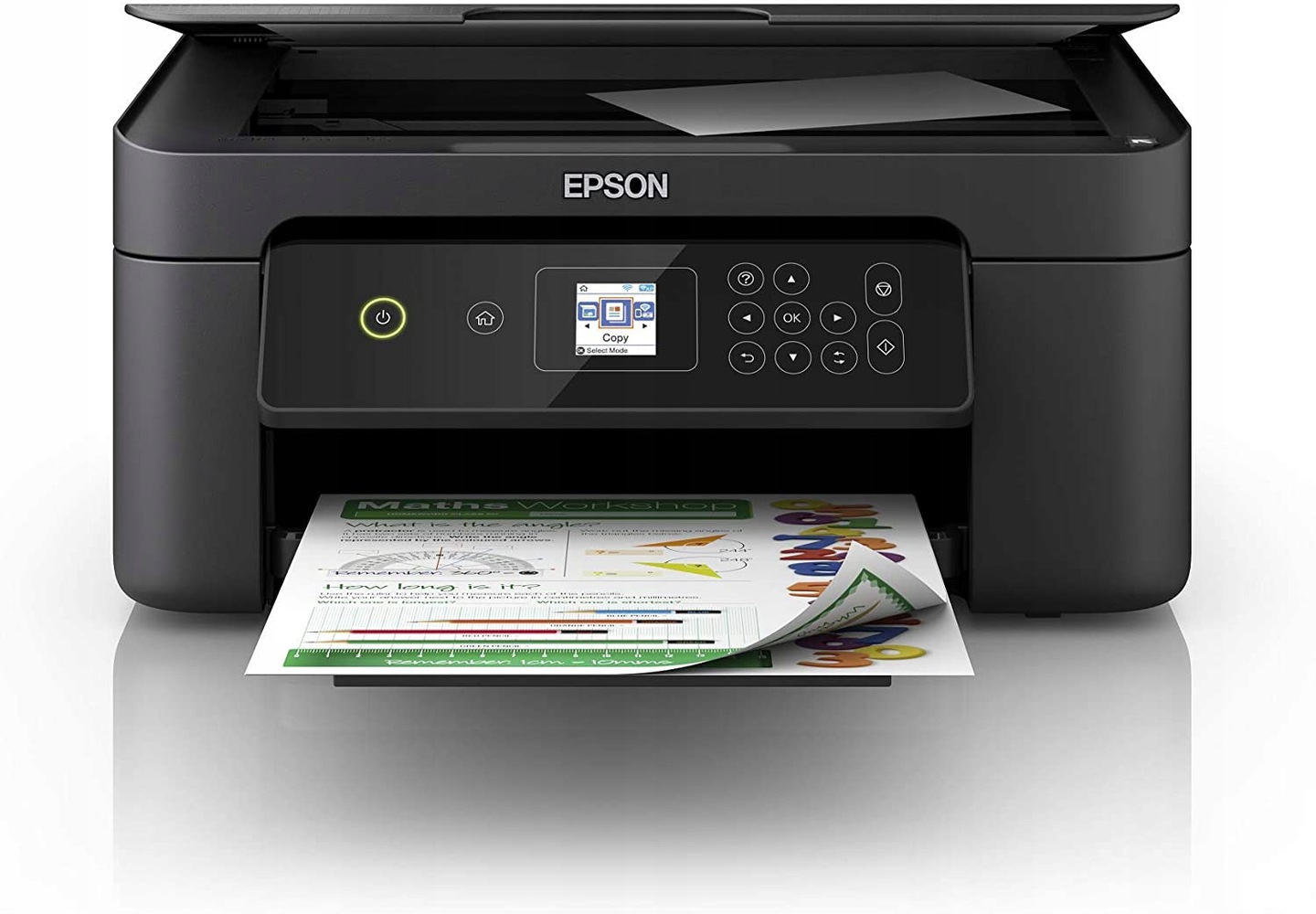
Title: Guide to Multifunction Printers for Home Offices in Israel
As more people in Israel switch to remote work and open home offices, the need for versatile and efficient equipment becomes more urgent. A multifunction printer, commonly referred to as an all-in-one printer, can be a valuable addition to your home office setup. In this guide, we'll look at the key factors to consider when choosing a multifunction printer for your home office in Israel.
1. Printing technology:
- Laser vs Inkjet: Consider your printing needs. Laser printers are ideal for voluminous text printing, while inkjet printers excel at color and photo printing. Select the technology that meets your basic printing requirements.
2. Print speed:
- Make sure your printer can print fast enough for your workload. For home offices, a printer with speeds of 15-30 pages per minute (ppm) is generally sufficient.
3. Print resolution:
- For crisp text and vibrant images, choose a high-resolution printer. It is recommended to use a resolution of 1200 dpi or higher.
4. Paper handling:
- Check the paper handling capabilities, including the paper size and type. Make sure the printer can handle common paper sizes used in Israel, such as A4 and legal, and is compatible with a variety of paper types, including envelopes and labels.
5. Duplex printing:
- Duplex printing (automatic two-sided printing) saves money on paper and is an environmentally friendly feature. Make sure your printer supports duplex printing.
6. Scanning and copying:
- Evaluate scanner resolution and copying capabilities. The built-in Automatic Document Feeder (ADF) is useful for multi-page scanning and copying.
7. Connection options:
- Check the printer connection settings. Wi-Fi connectivity allows you to print wirelessly from your devices, while Ethernet and USB connections provide flexibility. Make sure the printer is compatible with your home network.
8. Mobile printing:
- Mobile printing features such as AirPrint (for Apple devices) and Google Cloud Print can make printing from smartphones and tablets easier.
9. Compatible with Israeli power and language settings:
- Make sure the printer is compatible with Israeli power supply (220-240V) and supports Hebrew language settings for ease of use.
10. Security Features: - Protect your sensitive documents with security features such as password protection, secure printing and encryption.
11. Brand Reputation and Support: - Choose a reputable brand known for reliability and good customer support. Make sure the brand offers service options in Israel.
12. Cost of consumables: - Consider the cost of ink or toner cartridges and how often you need to replace them. Some printers are more economical in the long run.
13. Warranty and support: - Check the warranty period and availability of local service centers in Israel for repairs and maintenance.
14. Environmental Considerations: - If sustainability is important to you, look for printers with energy-saving features and consider the brand's environmental initiatives.
15. User Reviews: - Read user reviews and seek recommendations from other home office users in Israel to get an idea of real-world performance and user satisfaction.
By taking these factors into account, you can make an informed decision when choosing a multifunction printer for your home office in Israel. Be sure to evaluate your specific needs and budget to find the printer that best suits your needs.






