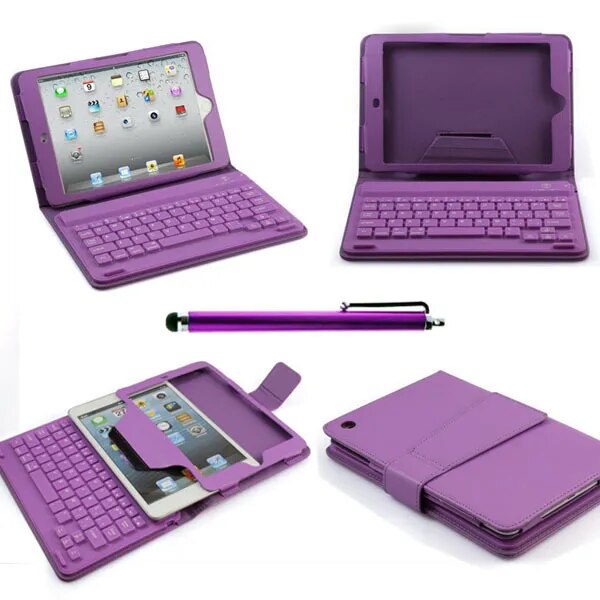
Tablet Accessories: Key Add-ons to Extend Functionality
Tablets have evolved into versatile devices capable of handling a wide range of tasks, from productivity and entertainment to creativity and more. To further enhance your tablet's capabilities, consider investing in essential accessories that can enhance its functionality and improve your overall experience. In this guide, we'll look at some key tablet accessories to consider:
1. Tablet keyboards
Purpose: Tablet keyboards provide tactile typing, making it easier to work with documents, emails, or other text-intensive tasks.
Types: You can choose between detachable Bluetooth keyboards that connect wirelessly or folio-style cases with built-in keyboards.
Compatibility: Make sure your keyboard is compatible with your tablet operating system (iOS, Android or Windows).
2. Stylus or digital pen
Purpose: The stylus or digital pen provides precise and detailed input, making it ideal for note-taking, drawing, or graphic design.
Pressure sensitivity: Look for a stylus with pressure sensitivity for more natural drawing and writing.
Palm Rejection: Some styluses include palm rejection technology to prevent unintentional touches when using the stylus.
3. Tablet stand or holder
Purpose: The tablet stand or holder provides convenient hands-free viewing, making it ideal for watching videos, reading, or following recipes.
Adjustable: Choose a stand with adjustable angles to suit different viewing preferences.
Mobility: Consider
4. Protective cover
Purpose: The protective case protects your tablet from scratches, bumps and accidental drops.
Types: Options include rugged cases for maximum protection, folio-style cases that double as stands, or slim
Material: Consider case material (e.g. silicone, TPU, leather) for durability and style.
5. Screen Protectors
Purpose: protective films protect your tablet display from
Types: Choose between tempered glass screen protectors for added durability or film protectors for basic screen protection.
Installation: Some screen protectors install easily without causing bubbles.
6. External storage
Purpose: External storage devices, such as USB flash drives or memory card readers, allow you to expand the storage capacity of your tablet.
Compatibility: Make sure the external storage device is compatible with your tablet's port (e.g. USB-C, microSD).
Capacity: Choose a storage device with enough capacity to store your files, photos and videos.
7. Headphones or earbuds
Purpose: High quality in-ear headphones provide immersive sound when playing music, movies or video calls.
Wired or Wireless:You can choose between wired headphones with a 3.5mm headphone jack or wireless Bluetooth headphones.
Active Noise Canceling: Consider models with Active Noise Canceling for improved audio clarity in noisy environments.
8. Power supply or portable charger
Purpose: The power bank ensures that your tablet stays charged on the go, especially during long trips or outdoor activities.
Capacity: Select a power supply with enough capacity to charge your tablet multiple times.
Ports: To charge your tablet, look for a power bank with USB-C or other compatible ports.
9. USB hub or adapter
Purpose: A USB hub or adapter expands the connectivity options of your tablet, allowing you to connect peripherals such as USB flash drives, keyboards, or
Compatibility: Make sure the hub or adapter is compatible with your tablet port and operating system.
Port Variety: Choose a hub with a variety of ports, including USB-A, USB-C, HDMI, and SD card slots.
10. Cleaning kit
Purpose: Cleaning kit with microfiber cloths and screen cleaning solution helps keep your tablet display in tip-top condition.
Safe Cleaning: Make sure your cleaning solution is safe for use on electronic screens.
Routine Maintenance: Clean your tablet screen regularly to remove fingerprints, smudges, and dust particles.
Investing in these essential tablet accessories can greatly improve your tablet's functionality and overall usability. Whether you use your tablet for work, entertainment, or creative pursuits, these accessories can make your tablet experience more productive and enjoyable.






