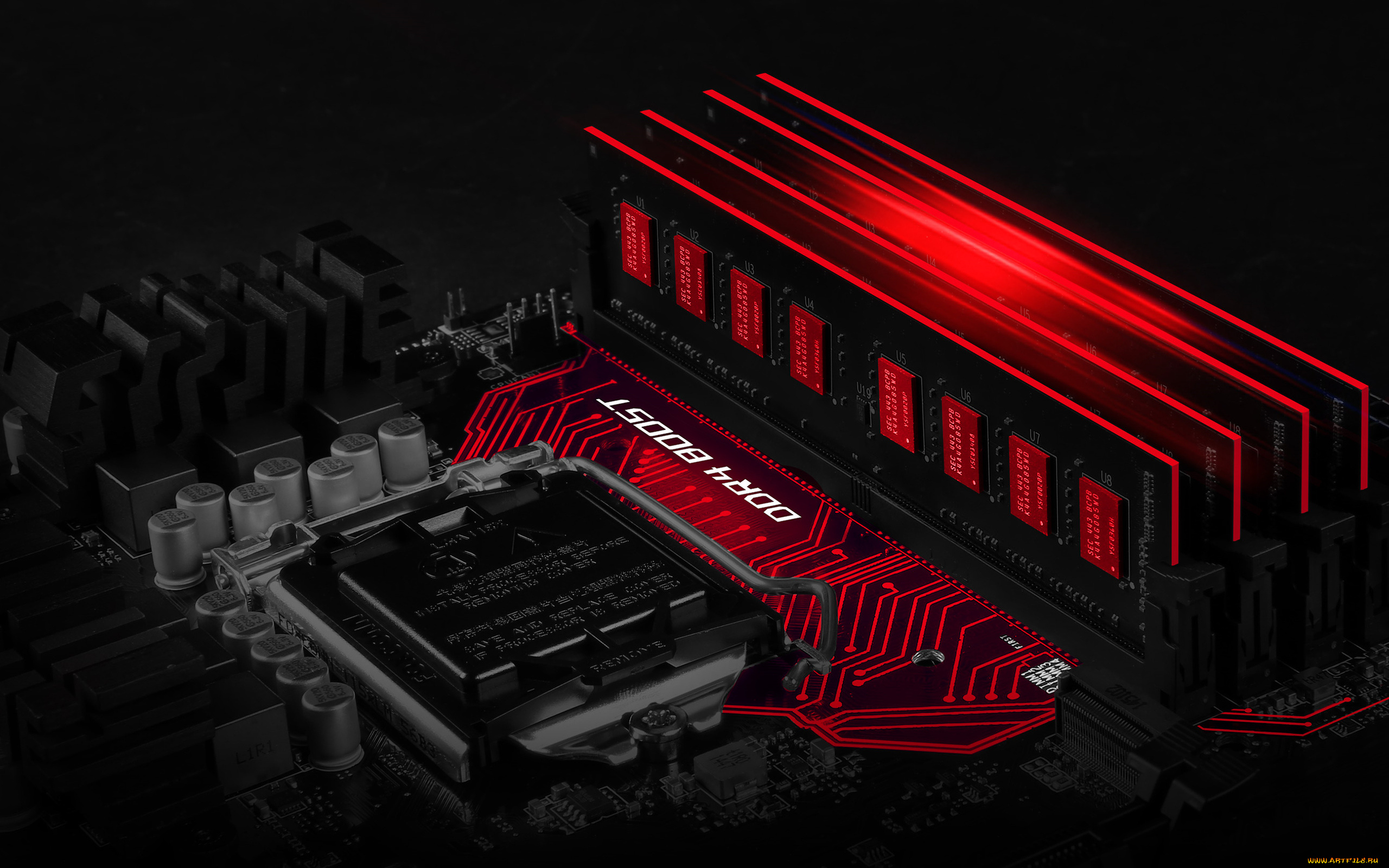
Best RAM for gaming PCs: review of models and selection tips
Introduction
Choosing the right RAM for your gaming PC is critical to achieving the best performance in your games. In 2024, there will be a variety of high-quality RAM options available that offer different speeds, capacities, and features. This article will review the best RAM models for gaming PCs and provide tips on choosing the right RAM for your setup.
1. Understanding RAM Specifications
1.1. RAM speed (Frequency)
RAM speed, measured in MHz, affects how quickly data can be read and written to memory. Higher speeds can lead to improved performance, especially in games that require fast processing.
1.2. Volume (GB)
RAM capacity determines how much data can be temporarily stored for quick access. A minimum of 16GB is recommended for gaming, but 32GB or more can future-proof your system and improve performance on more demanding games.
1.3. CAS delay
CAS latency (CL) is the delay between the command being sent to RAM and the data arriving. Lower CAS latency values mean better performance, especially at higher frequencies.
2. Best RAM Models for Gaming PCs in 2024
2.1. Corsair Vengeance LPX

Why choose Corsair Vengeance LPX?
Corsair Vengeance LPX is popular among gamers due to its high performance and reliability. It offers speeds of up to 3600 MHz and storage capacities of up to 64 GB. Low profile heat spreader helps dissipate heat and ensures compatibility with most CPU coolers.
Key Features:
- Speed up to 3600 MHz
- Capacity up to 64 GB
- Low profile heat spreader
2.2. G.SKILL Trident Z RGB

Why choose G.SKILL Trident Z RGB?
G.SKILL Trident Z RGB combines high performance and stunning aesthetics. It offers speeds of up to 4000 MHz and comes in a variety of power options. Customizable RGB lighting adds visual flair to your gaming setup.
Key Features:
- Speed up to 4000 MHz
- Customizable RGB lighting
- High performance heat spreader
2.3. Kingston HyperX Fury

Why did you choose Kingston HyperX Fury?
Kingston HyperX Fury is known for its reliability and high performance. It offers speeds of up to 3733 MHz and storage capacities of up to 64 GB. Its auto-acceleration feature adjusts speed without the need for manual adjustment.
Key Features:
- Speed up to 3733 MHz
- Auto overclocking
- Reliable operation
2.4. Crucial Ballistix Sport LT
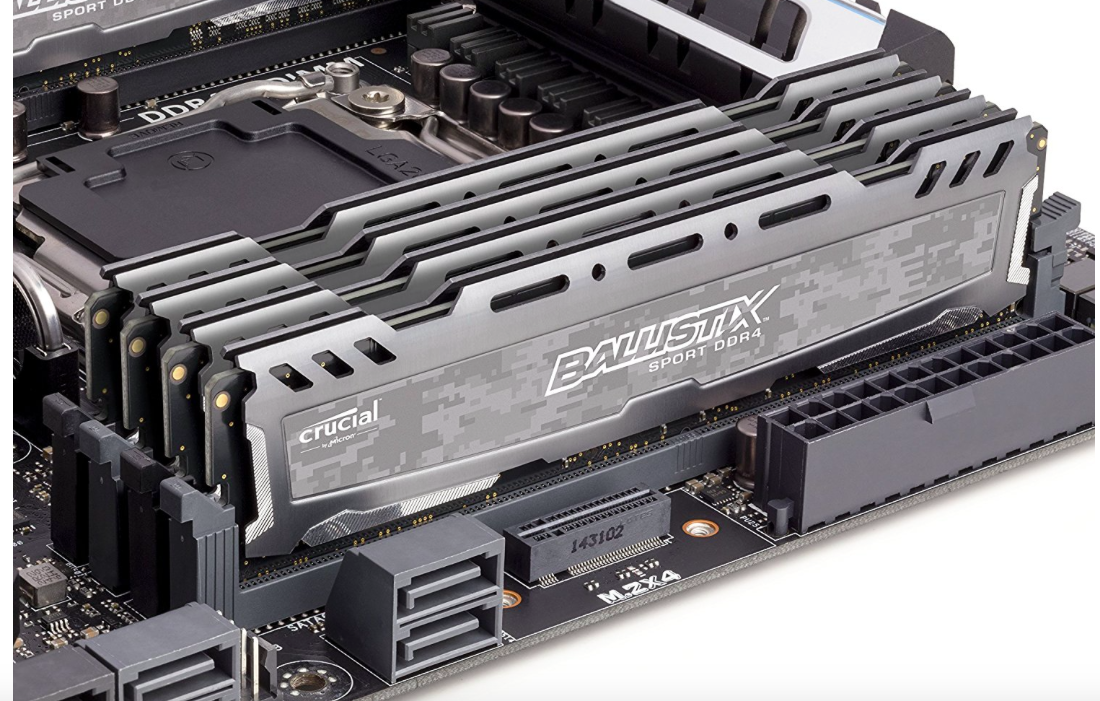
Why choose Crucial Ballistix Sport LT?
Crucial Ballistix Sport LT is a great option for gamers looking for a balance between performance and price. It offers speeds of up to 3200 MHz and storage capacities of up to 32 GB. The heat spreader design provides efficient heat management.
Key Features:
- Speed up to 3200 MHz
- Capacity up to 32 GB
- Efficient heat spreader
2.5. TeamGroup T-Force Delta RGB

Why did you choose TeamGroup T-Force Delta RGB?
TeamGroup T-Force Delta RGB is another great choice for gamers looking for performance and aesthetics. It provides speeds up to 3600 MHz and bright RGB lighting. Wide-angle lighting provides a unique visual effect.
Key features:
- Speed up to 3600 MHz
- Bright RGB lighting
- Wide-angle light spread
3. Tips for choosing the right RAM for your gaming PC
3.1. Consider your motherboard compatibility
Make sure the RAM you choose is compatible with your motherboard. Check your motherboard specifications for supported RAM types, speeds, and capacities.
3.2. Balance speed and throughput
While higher speeds can improve performance, it is also important to have sufficient capacity. For gaming, use at least 16 GB of RAM, but choose 32 GB for better performance in new games and multitasking.
3.3. Check overclocking potential
If you are interested in overclocking, look for RAM that supports higher frequencies and has good reviews of overclocking performance. Many high-end RAM modules come with XMP profiles to make overclocking easier.
3.4. Aesthetics and build quality
Pay attention to the aesthetics of the RAM, especially if you have a case with a transparent side panel. RGB lighting and stylish heat spreaders can enhance the visual appeal of your build. Also, make sure the RAM has good build quality and efficient heat dissipation.
Conclusion
The right choosing RAM for your gaming PC in 2024 involves balancing speed, capacity, and compatibility with your motherboard. The models reviewed in this article offer a number of options to suit different needs and budgets. By following these tips, you can choose the optimal RAM to improve your gaming experience and keep your system running smoothly.






