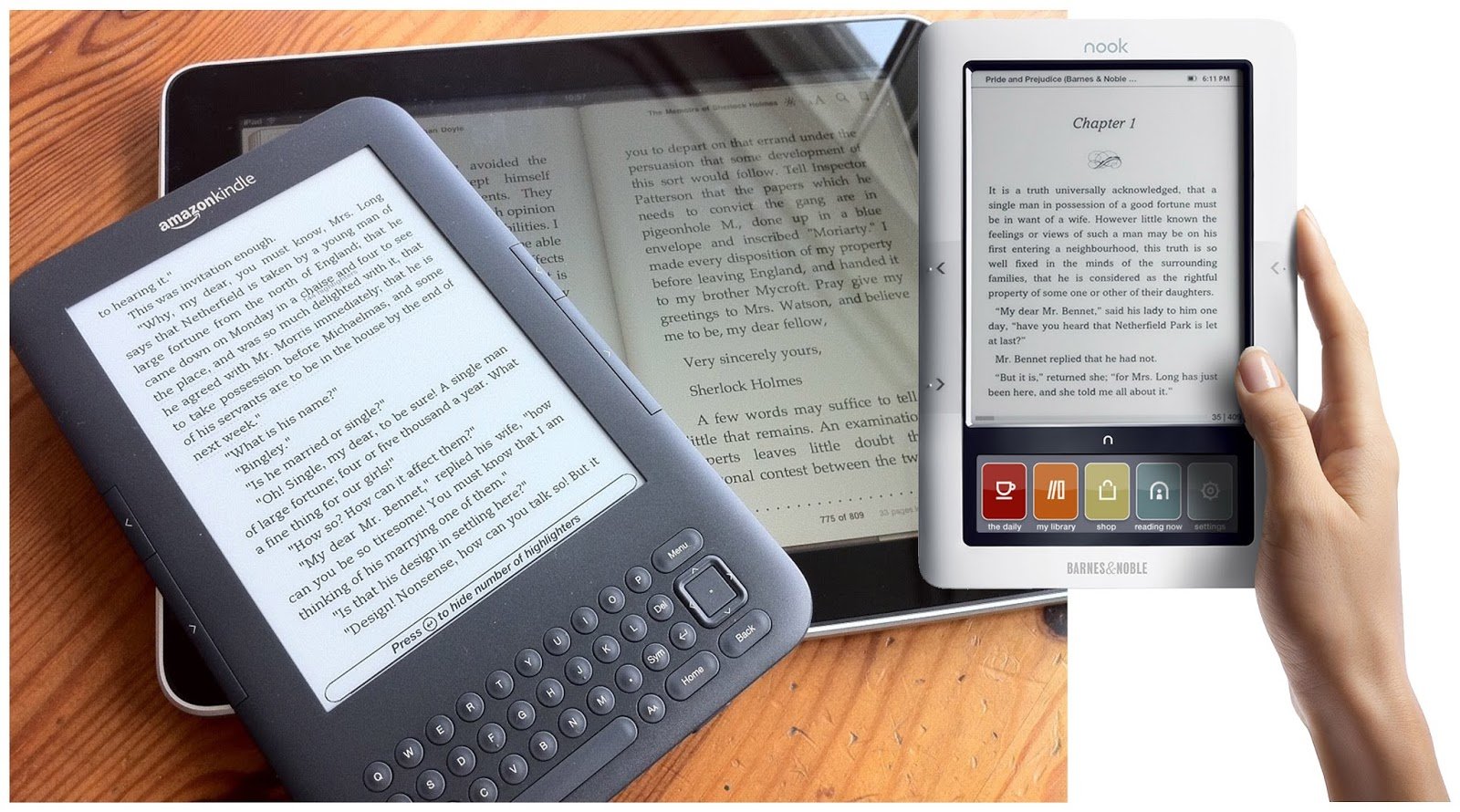
Tips for organizing and managing your eBook collection
As your e-book collection grows, it's important to have an organized system that makes it easy to find and manage your digital books. Here are some tips to help you efficiently organize and manage your eBook collection:
Choose digital library management software: Consider using digital library management software or applications designed specifically for organizing e-books. Popular options include Caliber, Alfa eBooks Manager, and Adobe Digital Editions. These tools allow you to categorize, tag, and sort your e-books, making it easy to find specific titles.
Create virtual bookshelves or categories: Organize your e-books into virtual bookshelves or categories based on genres, authors, series, or any other criteria that makes sense to you. This can be done using digital library management software or using the folder structure on your computer or e-book reader.
Take advantage of metadata and tags: Take advantage of the metadata associated with your eBooks. Most e-books contain information such as title, author, genre, and publication date. Use this metadata to search and filter your eBooks. Also, consider adding custom tags to further categorize your books. For example, you can create tags such as "favorites", "to be read", or "completed".
Create a separate "Reading Queue" or "To Read" list: Create a separate list or shelf for books you want to read or haven't started yet. This will help you prioritize your reading and organize your collection. You can use a special folder or tag in your library management software for this purpose.
Back up your ebook collection: make sure you have regular backups of your ebook
Sync across devices: If you read e-books on multiple devices, please use the sync features offered by your e-reader or app. This allows you to seamlessly access your collection and reading progress across devices.
Make a wish list: create a separate list or shelf for the books you want to add to your collection in the future. This can be handy when you come across recommendations or discover new books that interest you.
Delete unnecessary eBooks: Review your collection regularly and delete any eBooks that you no longer need or don't want to free up storage space. Be careful when deleting e-books, especially if they are related to DRM or licensing restrictions.
Take advantage of annotations and bookmarks: Use the annotations and bookmarks features provided by your e-reader or app to mark important passages, highlight text, or bookmark specific pages. This will help you keep track of important
Update Metadata and Cover: If your eBookshave incorrect or missing metadata or cover, consider updating them. Many digital library management tools provide features for automatic extraction of metadata and cover art.
By following these tips, you will be able to maintain an organized and effectively managed eBook collection. Enjoy reading and easily access your favorite books whenever you want.






