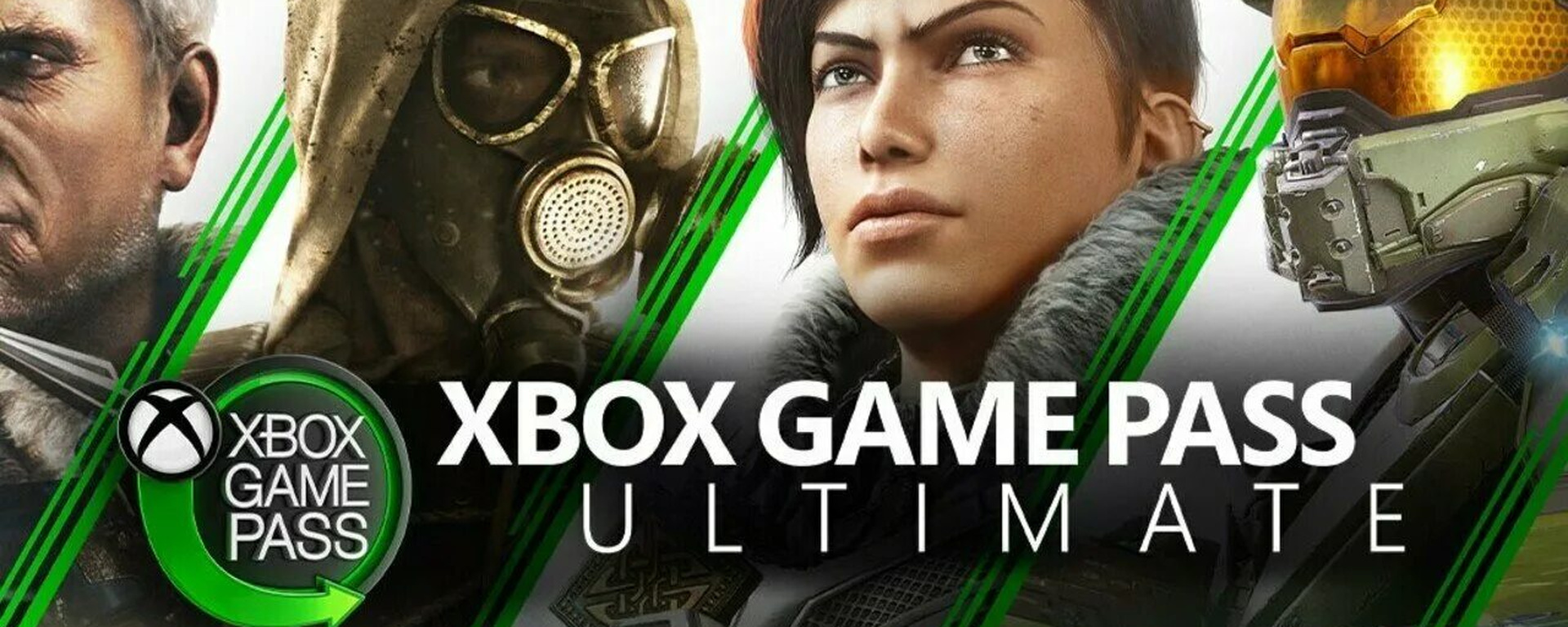
Where to buy Xbox Game Pass Ultimate
Xbox Game Pass Ultimate is a game subscription service offered by Microsoft that provides access to an extensive library of games, including Xbox Game Pass for consoles and PC, Xbox Live Gold for online multiplayer, and additional benefits. If you want to get your hands on Xbox Game Pass Ultimate, you can purchase subscriptions in a variety of ways and on a variety of platforms, both online and offline. In this article, we'll tell you where and how to buy Xbox Game Pass Ultimate.
1. Official Xbox Website:
The most direct and official way to sign up for Xbox Game Pass Ultimate is through the official Xbox website. Here's how you can do it:
- Visit the official Xbox website.
- Sign in with your Microsoft account, or create one if you don't have one.
- Go to Xbox Game Pass.
- Select "Xbox Game Pass Ultimate" and follow the instructions to subscribe.
2. Xbox console:
If you have an Xbox console, you can easily sign up for Xbox Game Pass Ultimate through your console's dashboard:
- Turn on your Xbox console.
- Sign in to your Xbox account.
- Go to Xbox Game Pass.
- Select "Xbox Game Pass Ultimate" and follow the onscreen instructions to subscribe.
3. Microsoft Store:
You can also purchase Xbox Game Pass Ultimate subscriptions from the Microsoft Store, whether you're using a Windows PC or a web browser:
- Visit the Microsoft Store website.
- Search "Xbox Game Pass Ultimate" to find subscription options.
- Select the desired subscription period and proceed to purchase.
4. Retail stores:
Many physical retailers, including electronics and game stores, offer Xbox Game Pass Ultimate membership cards:
- Visit a local electronics or game store in your area.
- Look for Xbox Game Pass Ultimate cards.
- Purchase the card and redeem the code on your Xbox console or the Xbox website to activate your subscription.
5. Online stores:
Several online stores are selling digital codes for Xbox Game Pass Ultimate:
- Visit online stores such as Amazon, Best Buy, GameStop or others.
- Search "Xbox Game Pass Ultimate" to find digital codes.
- Purchase a code and redeem it on the Xbox website or your console.
6. Xbox App:
The Xbox app on your Windows PC or mobile device provides an easy way to manage your Xbox Game Pass Ultimate subscription:
- Download and install the Xbox app.
- Sign in with your Xbox account.
- Go to the subscription section and follow the instructions to subscribe.
7. Gift Cards and Prepayment Codes:
Some retailers also sell Xbox Game Pass Ultimate gift cards or prepaid codes:
- Visit a store that offers gaming gift cards.
- Look for Xbox Game Pass Ultimate gift cards or prepayment codes.
- Purchase a card or code and use it to activate your subscription.
8. Promotional offers and packages:
Keep an eye out for promotions and packages that include Xbox Game Pass Ultimate subscriptions. These packages often provide additional value, such as games or an Xbox Live Gold subscription.
When purchasing a Xbox Game Pass Ultimate subscription, consider the subscription length that best suits your gaming needs, whether it's a monthly, quarterly, or annual subscription. Also, keep an eye out for any current promotions or discounts to maximize the value of your subscription. With Xbox Game Pass Ultimate, you can enjoy a wide selection of games and online multiplayer gaming on your Xbox console or PC. Happy gaming!






